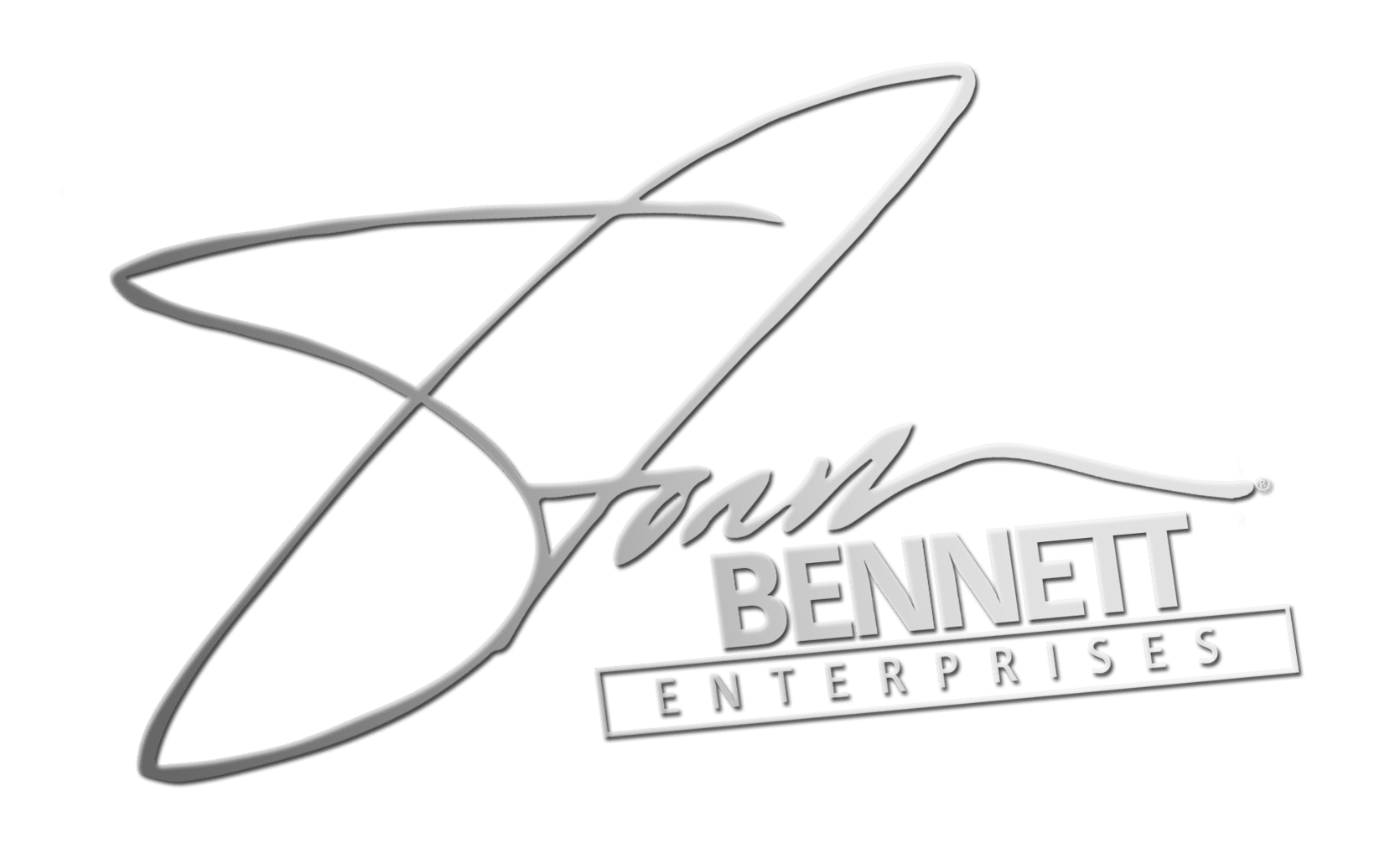Is your small business online? You may already be aware of the importance of social media for your business, but is your website optimized for maximum lead conversion? And do you know the best small business web design and user experience (UX) strategies to make your site beautiful and user-friendly?
In 2022, design is king for your website. In fact, a survey found that 50% of consumers believe that website design is important to a company’s brand. But user interface (UI) or UX is also incredibly important. UX/UI involves how users interact with your website, and how easy or difficult it is to navigate. In the same survey referenced above, 42% of users reported that they would leave a website because of poor functionality.
So, for the best possible client experience, you want your small business website to be responsive, elegant, and easy to navigate. But how do you go about this? Where do you start with small business web design?
Designing a small business website is a time-intensive endeavor, and there are many factors that affect web design or UX choices. However, there are some general rules of thumb to keep in mind. Keep reading for our top small business web design strategies to improve your small business website.
Step One: Set Up Your Site
You may already have a website for your small business, but if you don’t, you’ll need to start from the ground up. First, choose a Content Management System, or CMS, to develop your site. There are many CMS on the market to choose from, but the easiest are platforms that have a simple front-end design experience. Font-end design experiences, included in CMS like WordPress and Squarespace, allow you to visually design your website without needing extensive coding knowledge.
After you’ve chosen your CMS, you will need to choose a host and domain for your site. A web host is where your website files are stored, and many hosting platforms will cater to a particular CMS. For example, Bluehost markets itself as a WordPress hosting site. WordPress itself also offers hosting services with WP engine.
A domain is the web address that a user types in to find your website. Domain names should be simple, short, and relate to your business. If possible, use a keyword in your domain name that would be searched to find your business. For example, if your name is Hannah and you own a shoe store, you could register the domain “hannahshoes.com”. Robert with a consulting firm could register a domain like “robertsconsulting.com”.
Step Two: Choose Your Site’s Purpose
Next, you need to know the purpose of your small business website. Will you be selling products online? Or is your site geared toward generating leads for a service you provide? Do you own a restaurant and your patrons are looking for your menu? Or are you a content creator, and you want to display your work for future clients? The purpose of your website will largely determine the layout and types of pages, as well as the overall branding and design. We’ll go more into detail in the section about pages.
Step Three: Decide on Design and Layout
Now that you have your CMS, domain, hosting, and the purpose of your small business website, it’s time to start designing. You can design your website using a template or create your own from scratch. Either way, first you will need to choose the overall look and feel of your website. What colors and typefaces are you using? Are you using images as design elements, or sticking to a more text-based design? Whatever you choose, keep it simple and stick to a defined color palette, typeface, and header style on every page. The more consistent your design, the more visually appealing your site is to your visitors.
Next, choose a layout for your information. How is your content organized? Most users will expect these common elements, so make sure you include them in your layout:
- A header with a navigation bar.
- Your logo or business name.
- Contact information that is easily accessible.
- Footer navigation.
- Social media links.
Many websites now have a one-page, scrolling design, where the tabbed pages in your navigation bar transition from one to the next simply by scrolling. This layout is popular due to the increased prevalence of mobile internet traffic, where scrolling rather than clicking is the preferred method of consuming content. Choose the design that’s best for your small business website and your customer experience.
Step Four: Choose Your Pages and Create Content
With a design and layout in mind, it’s time to create your pages and fill them with content. Depending on the kind of small business you’re operating, you will want to emphasize different pages further up in your hierarchy. Restaurants will want their menu page front and center, while companies that provide services will need to list and describe those services first. Your pages will vary, but make sure you at very least include the following:
- About Page
- Services Page or Pages
- Contact Page
- Privacy Policy Page (A Legal Requirement)
- Terms and Conditions Page (Also Required)
Next, you’ll need to fill your pages with content. Make sure to have enough information on each page, but not too much to prevent visual clutter. Present information in an easy-to-read format, such as lists or bullet points, with clearly defined headers so visitors can find what they’re looking for more easily. Most web users skim read to find what they want to know, so utilizing headers is a great way to make sure your important content isn’t lost in excess fluff.
Step Five: Optimize for SEO
Once you create your content and organize your site layout, you will need to optimize your small business website for Search Engine Optimization (SEO). Ensure that your small business website follows SEO best practices, including organic use of keywords, appropriate alt text for images, and updating meta descriptions within your search engine optimization tools. These SEO strategies will ensure your site ranks positively within search engines, increasing the chances of your target audience finding your website. You can check out this guide for some SEO best practices you can use to increase your small business website’s search engine rank.
Step Six: Optimize for Mobile Devices
To build off of the last point, SEO and mobile optimization go hand in hand, as Google has recently switched to mobile-first indexing. Users also respond more positively to sites that are optimized for mobile. So, making sure your website is fully optimized for all devices is key to gaining and retaining lead conversions.
Approximately 55% of all web traffic comes from mobile devices, and 93% of users surveyed report that they would leave a website if it wasn’t optimized for their device. Utilize the responsive design settings in your CMS to design for desktop, tablet, and mobile devices, so your small business website works smoothly and looks sleek across all devices. Images and text elements should be resized to fit the screen, and navigation menus should be compressed into a hamburger menu, so the navigation is mobile-friendly.
Get a Killer Small Business Web Design from Killerspots
Are you not sure where to start designing your small business website? Killerspots’ web design team creates beautiful, responsive websites for our clients, no matter what industry they’re in. Learn more about our web design services and get in touch with us to get started today.